2024-02-07 . 6 min(s)
Should your learn Android/iOS native or Flutter?
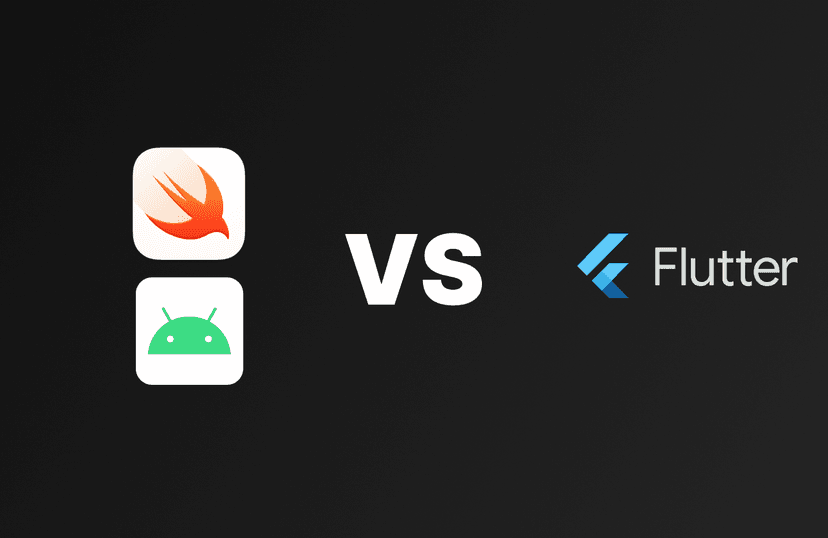
Should You Learn Android/iOS Native or Flutter? A Developer’s Perspective
In today’s fast-paced mobile app development world, developers are often torn between learning native app development (Android with Java/Kotlin and iOS with Swift/Objective-C) or using a cross-platform framework like Flutter. Both options have their strengths and weaknesses, and your choice will depend on factors like career goals, project needs, and personal preferences.
Let’s break down both approaches to help you decide which is best for your learning and development journey.
1. Understanding Native Development
Native development involves creating apps specifically for one platform—Android or iOS—using languages and tools provided by their respective ecosystems.
Android Native: Java and Kotlin are the primary languages used to build Android apps. Kotlin has gained immense popularity due to its conciseness, modern syntax, and better performance compared to Java.
iOS Native: iOS development is primarily done using Swift, Apple’s preferred language. Swift is known for its speed and safety, and it’s continuously evolving to make iOS development smoother and more efficient.
Advantages of Native Development: - Full Access to Native Features: Native development provides complete access to platform-specific APIs, giving you more control over hardware and system-level features like Bluetooth, camera, sensors, and more. - Performance: Native apps typically offer better performance, especially for apps that require heavy processing, like games, AR/VR, or apps with complex animations. - UI Consistency: With native development, you get the best UI/UX that follows platform-specific guidelines. This leads to apps that feel more natural and integrated with the operating system.
Challenges with Native Development: - Two Separate Codebases: If you want to develop for both Android and iOS, you need to write and maintain two completely separate codebases. This can double the workload and increase complexity in terms of testing and bug fixing. - Learning Curve: Mastering both Kotlin (for Android) and Swift (for iOS) can be time-consuming, especially if you’re new to mobile development.
2. Understanding Flutter
Flutter is an open-source UI toolkit developed by Google that allows developers to build apps for multiple platforms (Android, iOS, web, desktop) using a single codebase. Flutter uses Dart as its primary programming language and provides a rich set of pre-designed widgets that make building cross-platform apps easier and faster.
Advantages of Flutter: - Single Codebase: You write one codebase that runs on both Android and iOS. This drastically reduces development time and simplifies maintenance. - Hot Reload: Flutter’s hot reload feature allows you to see the changes in your app in real-time without needing to restart it, speeding up the development process. - Custom UI Flexibility: Flutter is known for its highly customizable widgets, enabling developers to create visually stunning apps with consistent designs across both platforms. - Growing Community & Support: Flutter is rapidly growing, with strong community support and active development by Google.
Challenges with Flutter: - Performance in Some Areas: While Flutter apps perform very well in most scenarios, native apps still have a performance edge, especially for apps that require a lot of low-level interaction with the hardware. - Limited Native API Support: While Flutter provides many plugins to access native device features, some platform-specific APIs may require native development (Java/Swift) to integrate properly, which might require learning native code anyway. - Larger App Size: Flutter apps tend to have larger file sizes compared to their native counterparts, which can be an issue if you’re targeting regions with low internet bandwidth.
3. When Should You Learn Native Development?
You should consider learning native Android or iOS development if: - You want to specialize in one platform and master its ecosystem. - You’re working on projects where performance is crucial (e.g., gaming, AR, complex animations). - You want to deeply integrate with native APIs (e.g., camera, sensors, Bluetooth). - You plan to work in large teams where platform-specific roles are common (e.g., working as a dedicated Android/iOS developer in a company). - You’re interested in jobs at companies that focus heavily on native development.
4. When Should You Learn Flutter?
You should consider learning Flutter if: - You want to target both Android and iOS with a single codebase. - You’re working on small to medium-sized projects with a focus on fast delivery. - You’re interested in building apps with beautiful UIs and modern designs quickly. - You prefer faster development cycles and simpler testing. - You want to be flexible enough to create apps for web, desktop, or even embedded systems alongside mobile apps.
5. Which One Should You Choose?
Ultimately, your decision comes down to your goals and the types of projects you want to work on:
Career Path: If you’re planning to work in large corporations or tech companies that focus on high-performance apps, native development might be the better choice. Specialized skills in Swift or Kotlin are highly sought after.
Freelancing/Startup: If you’re a freelancer or working in a startup environment, Flutter offers a faster, more flexible way to build apps for multiple platforms, saving both time and resources.
Future-Proofing: Flutter’s popularity is growing rapidly, and it’s being adopted by major companies like Google, Alibaba, and Tencent. Learning Flutter now can give you a competitive edge in the mobile app industry, especially if you’re looking for cross-platform solutions.
Conclusion
Both native development and Flutter have their strengths, and learning either (or both) can be highly rewarding. Native development is ideal for developers seeking to specialize in a single platform with deep integration and high performance, while Flutter offers versatility, speed, and cross-platform compatibility for those looking to deliver apps more efficiently.
In the end, the right choice depends on your project needs and long-term career goals. Whether you choose native development or Flutter, you’ll be stepping into an exciting and ever-evolving field of mobile app development.